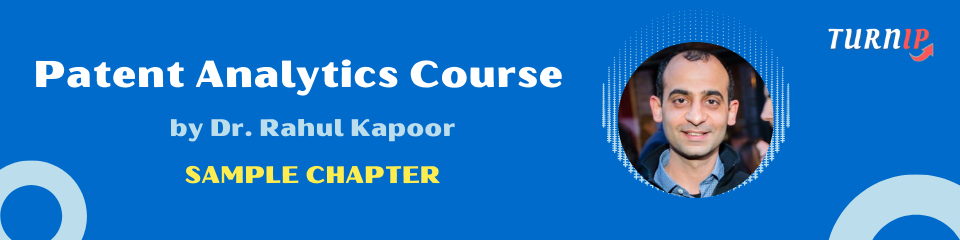Recently I launched the 10-Day Patent Analytics Course. I thought to share one of the chapters in this blog to give you a sneak peak! If you like it, comment below and I will answer each and every comment. The course is free for a short time. So feel free to register here: https://bit.ly/3EeYLoQ
The course is delivered via email. It is easy going and self-paced. Here’s the chapter below:
Let’s discuss the workflow of a patent analytics project today.
If you are given the task to build a patent analytics report, there is more to it than just selecting a database and analysing the data. I have formulated a workflow of a patent analytics project. This can help you to understand the various nuances to help build compelling analytics reports. These steps can also help you in general for other analytics projects.
Here’s the workflow:
Define Goals with Customer or team: Make sure before starting any analyses, the goals of the report/project are clear. It is quite common to do some analysis and go back to the drawing board. Identify who the stakeholders are. Try to get a clear understanding about the expectations. Document every detail possible. Do not underestimate this step!
Choose Database (Data coverage, quality, bulk downloads, etc.): Depending on your requirements, coverage needed, budget and type of analyses, you will have to decide which database to use. If you are using commercial patent analytics tools, make sure you undertake product demos to know what you are in for. In this course, I will show you how you can use free databases like Espacenet to create fairly professional reports. In tomorrow’s video, I will also give you a sample dataset from EPO’s commercial statistical database.
Learn about the Industry: This is another important step where analysts pay less attention than needed. Without a sound understanding of the industry or technology field, do not run a single patent search query. Infact, you will not even know what to search if you have not spent enough time understanding the nuances of the industry. Also, creating charts and tables are not the only goal of patent analytics. You also have to provide explanations on “why” your results look the way they do. Patent Landscape Reports are usually viewed by top management personnel. They will always ask a lot of “why” questions on your charts. So it will help you to be prepared.
Build Search Query: When you are sufficiently clear about the project goals and have done your due diligence about the industry, start by iterating with patent search queries. Use different patent search keywords, technology classes and filters. Manually evaluate how precise your results are. Depending on your project goals, your result set can be broad or narrow. Make sure to save your search queries. If needed, send your results to a technology expert to gauge the authenticity of results. A lot of times patent analysts themselves are not experts in a certain technology field. They have good understanding of patent data and the business questions that they can answer.
After your iterations, when you are confident about certain queries, use them to extract the final dataset(s). Make sure when you report charts and tables, you mention the (i) exact query, (ii) number of hits, (iii) database used and the (iv) date on which search was conducted. This is because patent databases are constantly being updated. If somebody were to replicate your queries, they might get different results and question your analysis.
Collect and Clean Data: Hold on and do not start building any charts yet! Just because your queries are finalised and you have the datasets, doesn’t mean you can start building your report. Cleaning the data is an important part before starting to visualise results. If needed, you should manually harmonise applicant names. Do general data sanity checks like missing dates, other values, etc. If you skip this step you might have to return to the drawing board after building your visualisations. Lot of dirty work is needed behind the scenes to build great looking analytics!
Aggregate and Visualise: Finally, when you have good understanding of your project goals, a good understanding of the industry, confidence in your search queries, and a clean dataset, you are ready to build meaningful charts and tables. Make sure you select few and most impactful visualisations. Nobody likes a report that is littered with charts and tables.
Never make the mistake of thinking you have built the charts and it is upto the reader to interpret the results. Your report should have very clear and succinct definitions of each chart. Define exactly what variables are used in the axes or table columns. Even use a data point from the chart to discuss in your report so the implications are clear to the reader. Always answer obvious “why” questions from your data. Why did the patenting decline in a certain period? Was it R&D cuts? Was it the financial crisis of 2008? Any major policy changes that affected the rate of patenting? These are just some examples you can use as cues. Put yourself in the readers’ shoes and think what questions they may have after reading your report.
To avoid taking backward steps, do not mess up with this order. While some back and forth is inevitable, you can avoid any major changes to your reports if you follow these steps diligently.
So, that was Chapter 7 from the course. If you want to register for the 10-Day Patent Analytics Course, register here: https://bit.ly/3EeYLoQ